Using the Passworks API
Step 1 - Obtaining the Passworks username and API token
First login to Passworks and click the top right button selecting “API & WebHooks”
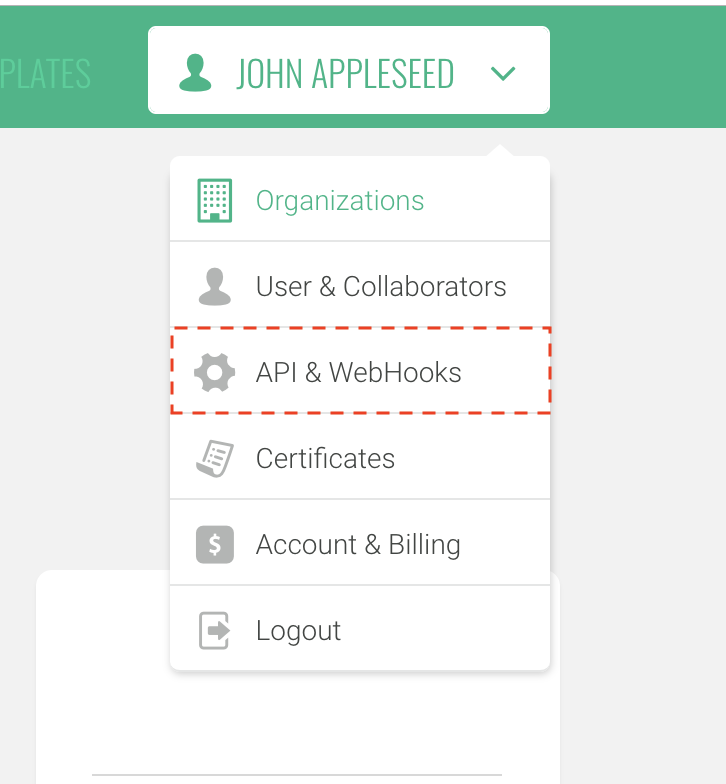
Once on there copy the API USERNAME and API KEY, this are the values that you will need to use the API.
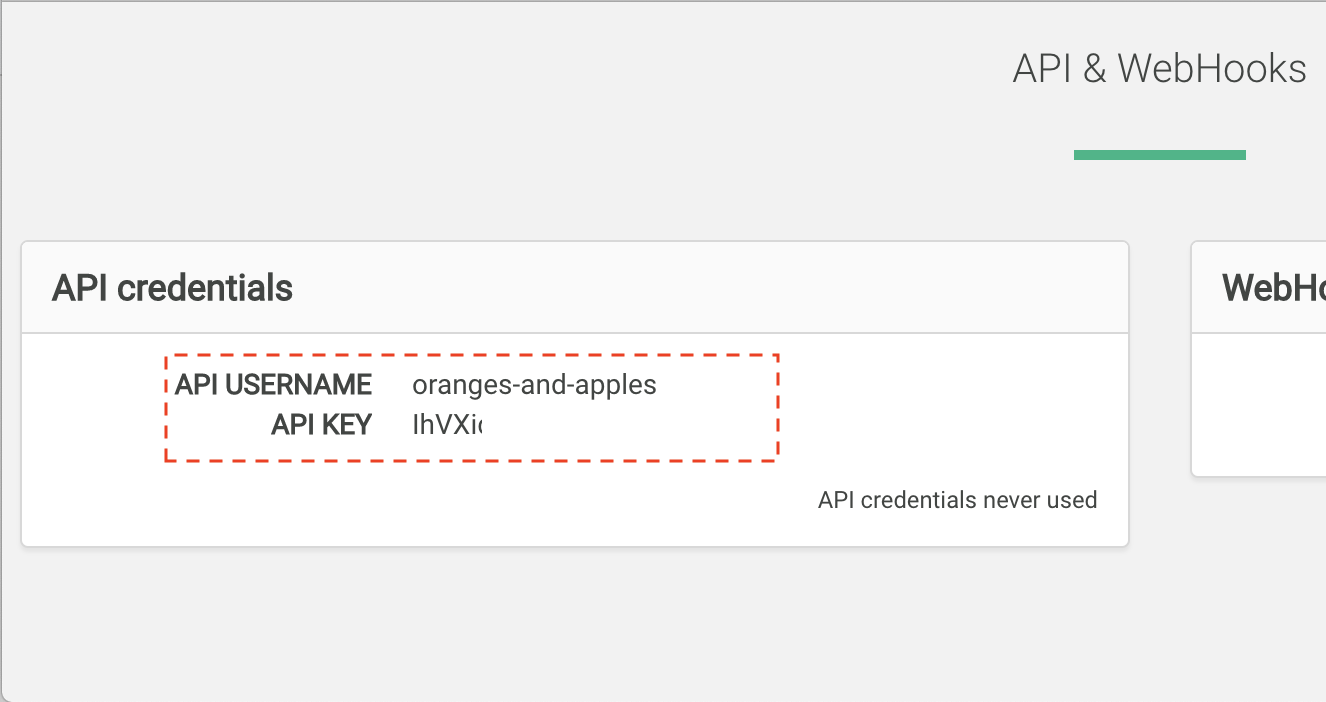
NOTE: If you don't have direct access to Passworks account please ask it the user that created the account or your system administrator. In case you lost access to your account try to recover the Password on the login page or contact support@passworks.io
Step 2 - API Documentation and usage
You can find how to use the API and a list of available SDK’s at https://api.passworks.io.